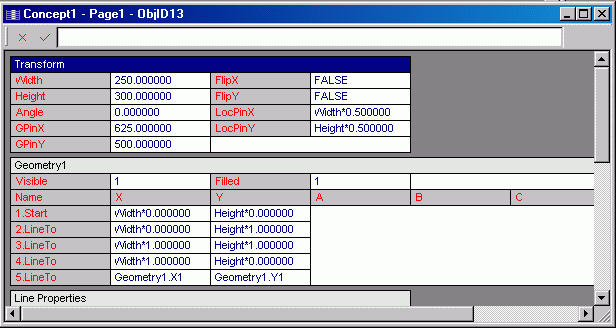
The table view appears when you open the shape parameter table for the selected shape by pressing the F3 key, or from the Shape / Show Table menu.
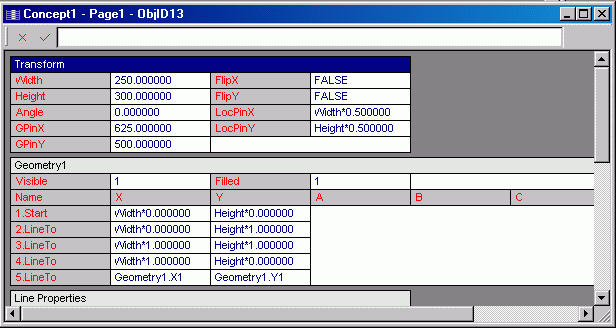
The bottom and right scroll bars are used to navigate through the table.
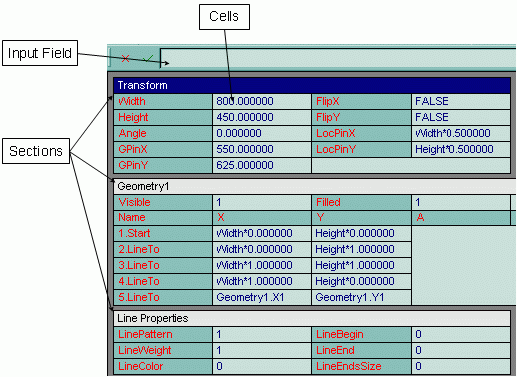
At the top of the table there's the input field where you can enter or alter the parameters in the cells.
All parameters are grouped in sections. By double-clicking a section title you can collapse it to one row. When you click a cell in a section, its contents is displayed in the input field where you can edit it.
For more information about the shape parameter table and the table's sections see Shape Parameter Table.